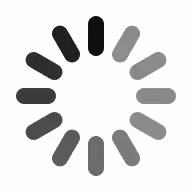MP4 to MP3 Tool
The easy and fast way to convert mp4 to mp3 online!How to get started with this tool
1. Click on the Browse button above to choose your files.
2. Select a MP4 file that you want to convert to MP3.
3. If you want specific conversion setting make sure you select them, if not proceed to next step.
4. Click on the Upload & Convert button to convert your files.
5. Wait for the file conversion to take place. Once the conversion is done, you will automatically see a link appear where you can download your newly converted file.
6. Enjoy!
About The MP4 Format
MP4 Converter: https://www.alpha1convert.com/mp4-converter/
About The MP3 Format
MP3 Converter: https://www.alpha1convert.com/mp3-converter/
Secure & Safe To Use
It's FREE
No Sketchy Software Downloads
Frequently Asked Questions
Do I need to upload my files to convert them?
Yes, since our service is online and cloud based, in order to use our service you need to upload your mp4 files. To choose files you want to upload, see the instructions above. However, please be aware that we take security very seriously and don’t keep any data any longer than needed for your conversion job.
I see this tool allows you to convert your mp4 files to mp3, but do you support this other file format?
Yes! If you go to our menu up at the top of our website, you will find all of our other related tools.
What happens after I upload my file and how long will it take?
Immediately after you upload your file successfully, the conversion job is started. After the conversion job finishes, the source file is deleted and we provide a link to download your new file. That too is deleted 1 hour after your job has completed to allow ample time for you to download it.
As far as how long the conversion will take, it entirely depends on the size of the file. In general the larger the file, the longer the job tends to take.
Additional Useful Information About MP4 (MPEG-4)
How do I play an MP4 file on Windows or Mac?
In both operating systems, you would just click on it and it will try to open it with the default media player. In Mac it’s usually iTunes or QuickTime player. On Windows it’s Windows Media Player.
Can I play MP4 files on my phone or tablet?
Absolutely. You can use the mobile version of VLC Player for android based devices. With this player app you can play many video formats. On iOS based devices, they generally need no additional apps to play MP4s.
What kind of metadata is stored in an MP4 file?
MP4 files can include details like the video’s title, artist, or when it was made. It can also store technical information such as how long it is, what quality it has, and what kind of video or audio codecs it uses.
How can I remove or edit MP4 metadata?
You can remove or edit MP4 metadata using free tools VLC Media Player, or dedicated tag editors such as MetaX or MP3Tag.
How do I make an MP4 file smaller?
You can make an MP4 file smaller by lowering its resolution and or bitrate.
What codecs does MP4 use?
MP4 files can use many different codecs. The most common ones include H.264 or H.265 (HEVC) for video, and AAC, MP3, or AC-3 for audio.
Does MP4 support subtitles or chapters?
Yes! MP4 files can include subtitles and chapters. Subtitles are stored as text tracks. Chapters let you skip to specific parts of the video. This is commonly seen with movie scenes.
More Information
Additional Useful Information About MP3 (MPEG-1 Audio Layer III / MPEG-2 Audio Layer III)
What is an MP3 file used for?
An MP3 file is used to save and play audio such as songs, podcasts, amongst other sound or audio.
How do I play an MP3 file on Windows or Mac?
You can play the MP3 by double clicking on the file. On Mac you should see iTunes come up to play it. On Windows you will most likely see Windows Media Player come up. On Windows you can also use something like VLC Player.
Can I play MP3 files on my phone or tablet?
Yes! The vast majority of phones and tablets today come with the ability to play MP3s out of the box.
What is the difference between MP3 and formats like AAC, FLAC, or WAV?
MP3 is a compressed audio format that reduces file size by removing some sound details. AAC tends to offers better quality at the same size. FLAC keeps full, lossless audio quality. WAV is an uncompressed format and It preserves every bit of sound but the end result is much larger files.
What’s the difference between constant (CBR) and variable (VBR) bitrate in MP3s?
-CBR (Constant Bitrate) keeps the same data rate throughout the whole audio file.
-VBR (Variable Bitrate) adjusts the data rate based on the audio file’s complexity.
What kind of metadata is stored in an MP3 file?
An MP3 file can store information like:
-Title
-Artist
-Album
-Track number
-Genre
-Release year
-Lyrics using ID3 tags
Can MP3 files have album art?
Yes!