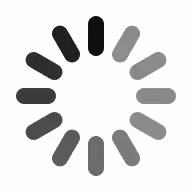WMV to MP3 Tool
How to use this converter tool
1. Click on the Browse button.
2. Select a WMV file that you want to convert to MP3.
3. If you want specific conversion settings, make sure you select them. If not, proceed to next step.
4. Click on the Upload & Convert button.
5. Wait for the conversion to take place. Once the conversion is done, you will automatically see a link appear where you can download your newly converted file.
6. Enjoy!
About The WMV Format
WMV (short for Windows Media Video) was built by Microsoft as part of it’s Windows Media framework. It was designed to shrink video files to smaller sizes, which made it useful for emailing clips or streaming on slower internet connections back in the day. WMV could handle high-quality video too, so it was often used for DVDs and online movie downloads. While it’s not as common now, many Windows programs and media players still recognize and play WMV files.
About The MP3 Format
MP3 is a widely used audio format that was created in the early 1990s by the Fraunhofer Institute in Germany. It reduces file size using lossy compression. This compression works by keeping most of the sound humans can hear while discarding what’s less noticeable. MP3 supports bitrates from 32 kbps to 320 kbps. This gives you lots of flexibility to choose between smaller files or higher quality sound. It’s small size and universal compatibility made it the “go to” format for digital music players, online downloads, and streaming.