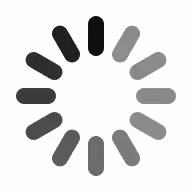WEBM to MP3 Tool
Getting Started
1. Click on the Browse button.
2. Select a WEBM file that you want to convert to MP3.
3. If you want specific conversion setting make sure you select them, if not proceed to next step.
4. Click on the Upload & Convert button.
5. Wait for the conversion to finish. Once done, you will automatically see a link appear that will allow you to download your newly converted file.
6. Enjoy!
About The WEBM Format
WEBM is a video file format developed by Google that was released in 2010. It uses VP8 or VP9 codecs for video and Opus or Vorbis codecs for audio. The format is based on the Matroska container, which supports multiple streams, subtitles, and metadata. WEBM is supported by most modern browsers and is optimized for HTML5 video, making it ideal for online streaming and embedding.
About The MP3 Format
MP3 is a popular audio format that uses lossy compression to reduce file size while at the same time attempting to maintain decent sound quality. It was developed in the early 1990s as part of the MPEG-1 standard and later updated in MPEG-2. MP3 files are widely supported across almost all devices, media players, and platforms. The format is ideal for music, podcasts, and streaming due to its impressive balance of quality and small file size.